HTTP Error 500.19 – Internal Server Error after installing Office Web Application
2011/07/27 4 Comments
Recently i installed Office Web apps and once i completed the configuration , i noticed that i was getting error on all the site collections on the farm:
It appered that Office web Apps installation messed up the web.config files and problem was resolved by manually removing the following duplicate enteries from the web.config files:
<staticContent> <mimeMap fileExtension=".atomsvc" mimeType="application/atomsvc+xml" /> <remove fileExtension=".svg" /> <mimeMap fileExtension=".svg" mimeType="image/svg+xml" /> </staticContent> <staticContent /> </system.webServer>
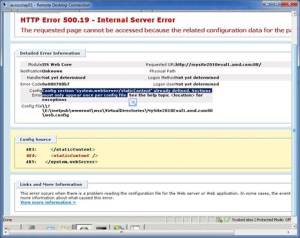
Pingback: SharePointWarrior
This site was… how do I say it? Relevant!! Finally I have found something
that helped me. Thanks a lot!
Hello I am so excited I found your blog page, I really found
you by accident, while I was broqsing on Aol for something else, Anyways I am here
now and would just like to say kudos for a marvelous post and a all round interesting blog
(I aloso love the theme/design), I don’t have time to look over itt all at
the moment but I have saved it and also added your RSS feeds, so when I have time I will be back to read
more, Please do keep up the superb jo.
Pingback: Hate Code » SP 2010: 500–Internal Server Error after installing Office Web Apps